
5 stars based on 120+ reviews on Google
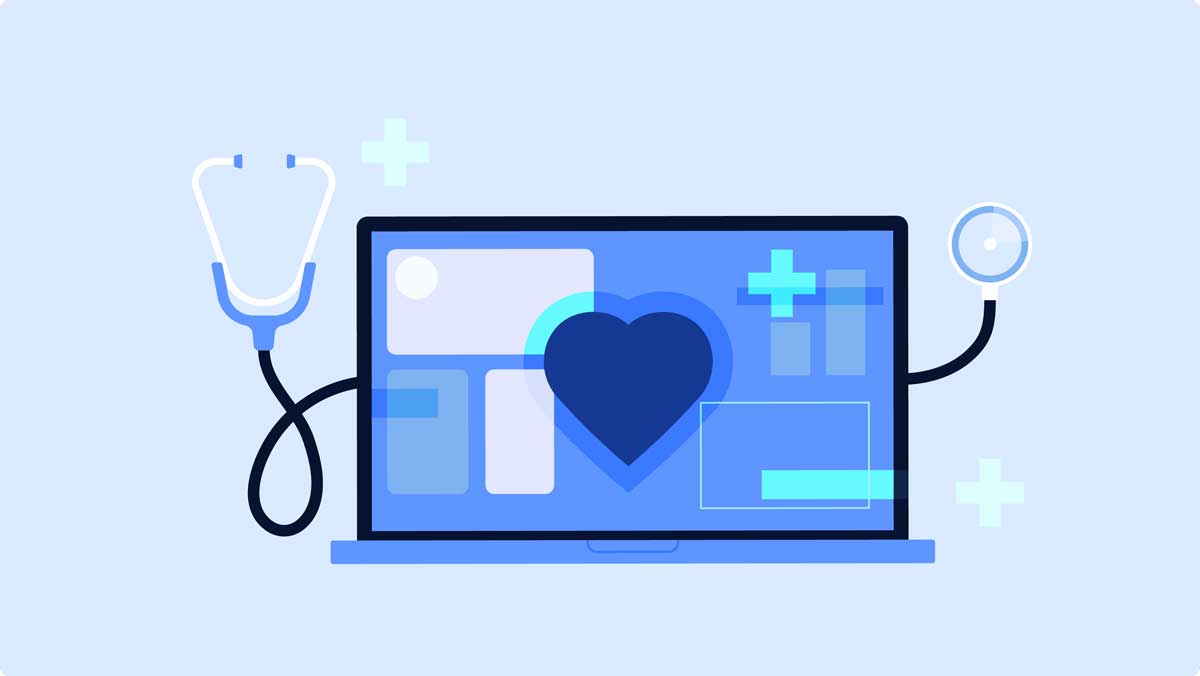
Running a website isn’t a “set it and forget it” process. Just like your phone needs software updates and your car needs servicing, your website requires regular maintenance to keep it running smoothly. One of the most important – and often overlooked – parts of that maintenance is keeping your plugins and extensions up to date.
Whether your website is built on WordPress, Joomla or another content management system (CMS), plugins and extensions give it functionality beyond the basics. They can add forms, image galleries, SEO tools, booking systems, e-commerce capabilities and more. But those same plugins and extensions can also be a source of trouble if you neglect them.
In this article, we’ll explore why updating plugins and extensions is essential, how it impacts the health of your website, and the best practices to keep everything in top shape.
Before we dive into the “why,” let’s quickly clarify what these terms mean.
While incredibly useful, they’re also bits of software that interact with your website’s main framework — and just like any software, they need to be updated regularly.
Skipping updates might seem harmless. After all, “If it ain’t broke, don’t fix it,” right? Unfortunately, that approach can lead to serious website problems.
Here’s why updating matters so much:
Cybercriminals are always on the lookout for weaknesses they can exploit, and outdated plugins/extensions are one of the most common entry points. Developers frequently release updates to patch security vulnerabilities.
If you don’t apply these updates, you leave your website exposed to:
For example, a popular WordPress plugin with millions of installs once had a small security flaw that allowed hackers to upload malicious files. The developer released a patch, but many site owners who didn’t update were compromised within days.
Bottom line: Regular updates close these security holes before hackers can exploit them.
Your CMS (like Joomla or WordPress) also gets updated regularly to improve speed, security and features. When the CMS core changes, older plugins/extensions may no longer work correctly unless they’ve been updated to match.
Failing to update can cause:
Think of it like car parts — if you upgrade your engine but keep the old fuel injectors, something is bound to fail.
Updates often bring performance enhancements. Developers refine their code to:
Faster, more efficient plugins/extensions don’t just make your website smoother; they also improve your search engine optimisation (SEO) because Google considers speed as a ranking factor.
Sometimes updates aren’t just about fixing issues — they add entirely new capabilities.
For example:
Staying up to date means you can take advantage of these improvements without having to switch to a completely different tool.
“Technical debt” is what happens when you postpone updates and fixes, creating a backlog of issues that becomes harder (and more expensive) to address later.
If you ignore updates for months or years:
Updating regularly keeps your website current and avoids that dreaded “we need to rebuild the whole thing” conversation.
Neglecting updates can have real consequences for your website’s health. Some of the most common issues include:
Updating is essential, but it’s also important to do it the right way to avoid breaking your site.
1. Back up first
Always make a full website backup (files and database) before running updates. This means you can roll back if something goes wrong.
2. Check changelogs
Most developers provide a “changelog” describing what’s in an update. Review it to see if the update addresses security issues, adds features or changes functionality.
3. Test in a staging environment
If your website is critical to your business, test updates in a staging (private) copy first. This allows you to spot any conflicts before applying them to your live site.
4. Update regularly
Don’t wait months between updates. Schedule a maintenance routine — monthly or even weekly for high-traffic sites.
5. Remove unused plugins/extensions
If you’re not using a plugin or extension, uninstall it. Even deactivated software can present a security risk if it’s outdated.
6. Use quality plugins
Stick to reputable developers with good ratings, regular updates and solid support. Cheap or “one-off” plugins are more likely to be abandoned.
For many business owners, keeping track of updates can feel overwhelming — especially when you’re busy running your business. That’s where a website maintenance package comes in.
A professional maintenance plan typically includes:
With professionals managing your updates, you can rest easy knowing your site is secure, functional and running at peak performance.
One of our clients – a busy e-commerce store, delayed plugin updates for over a year. When they finally contacted us, their checkout process had stopped working after a core CMS update. Because their payment gateway plugin hadn’t been updated, it was incompatible with the latest version.
We:
Within hours, their store was back to full functionality — but it could have been avoided entirely with regular updates.
Updating your website’s plugins and extensions isn’t just a “nice to have” — it’s a critical part of website health. Neglecting updates can compromise security, break functionality, slow down performance and even damage your SEO.
By making plugin and extension updates a regular habit (or letting a professional handle it), you’re protecting your investment, safeguarding your customer data and ensuring your website continues to serve your business effectively.
Remember:
Your website is the digital face of your business. Keeping it healthy starts with something as simple as hitting that “update” button — the right way.
If you’d like some assistance with updating your CMS, get in touch today about one of our website maintenance packages.
Phone: (07) 3882 3375
Mobile: 0405 014 001
Email: info@marketeam.com.au

5 stars based on 120+ reviews on Google